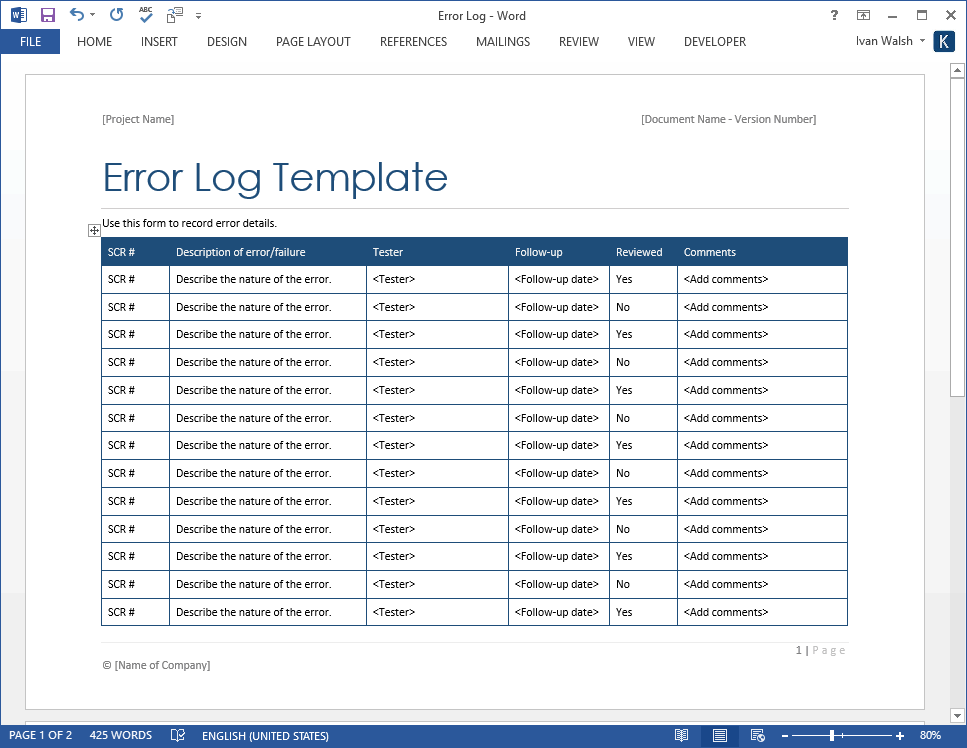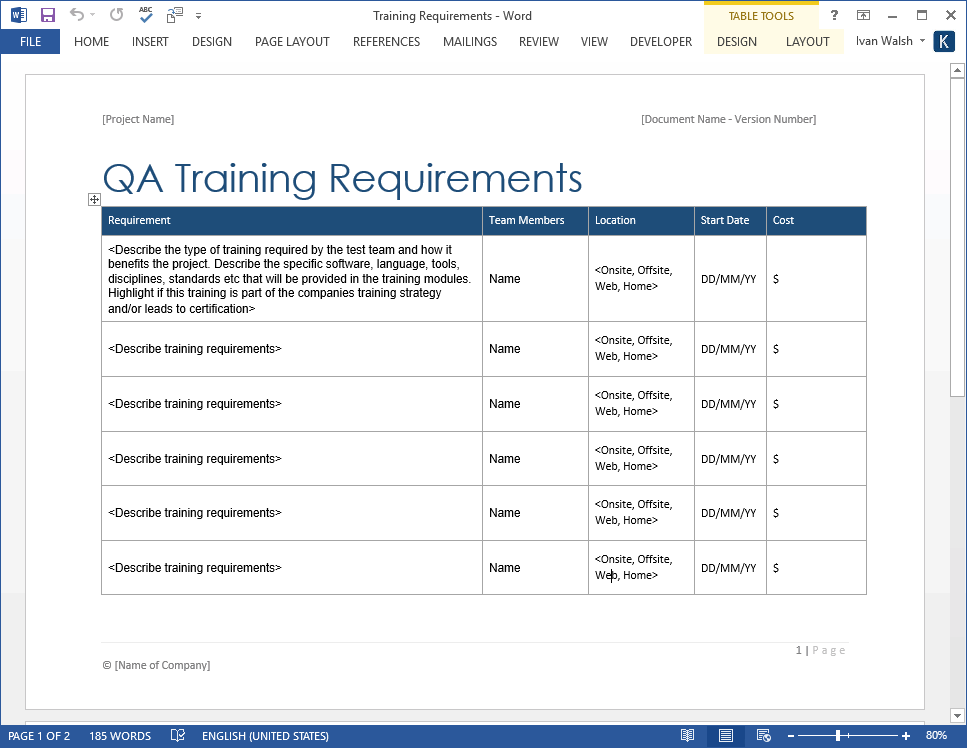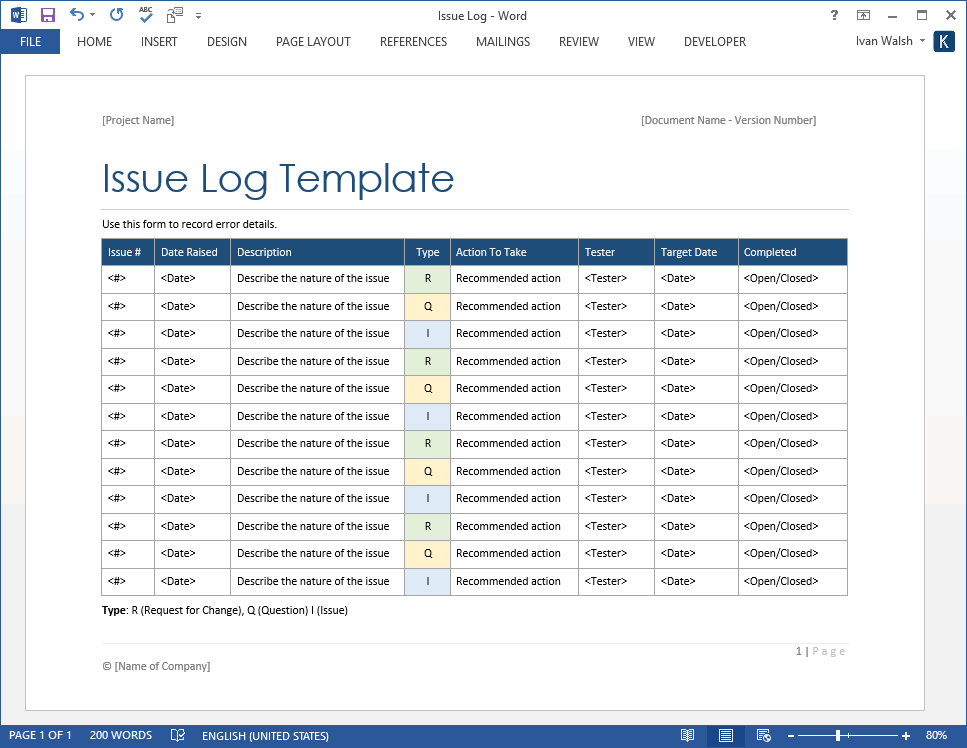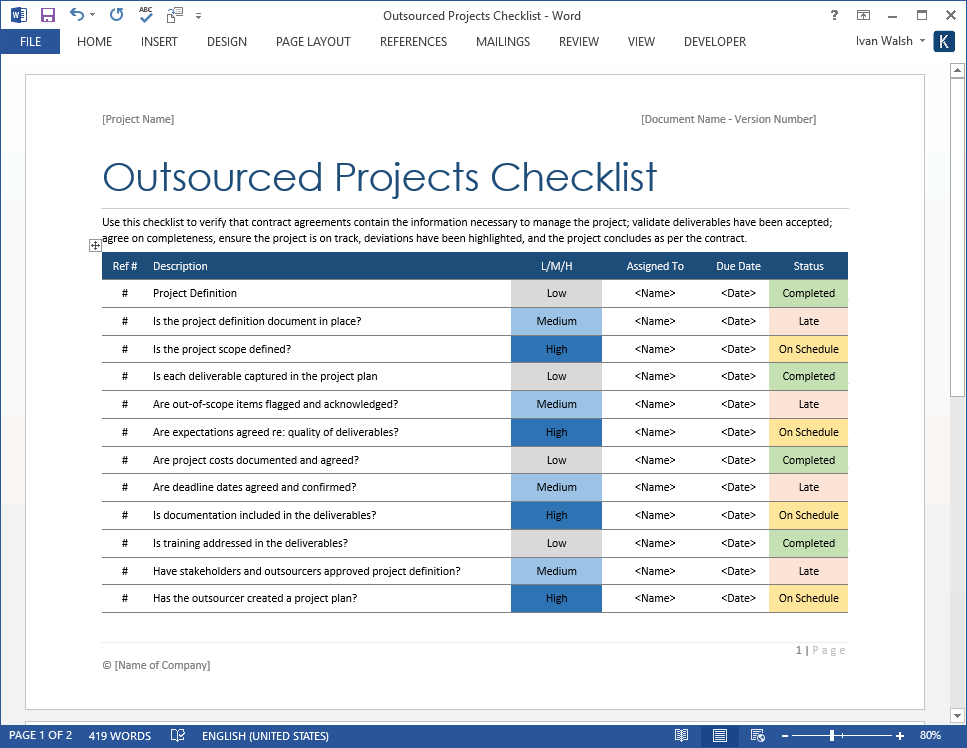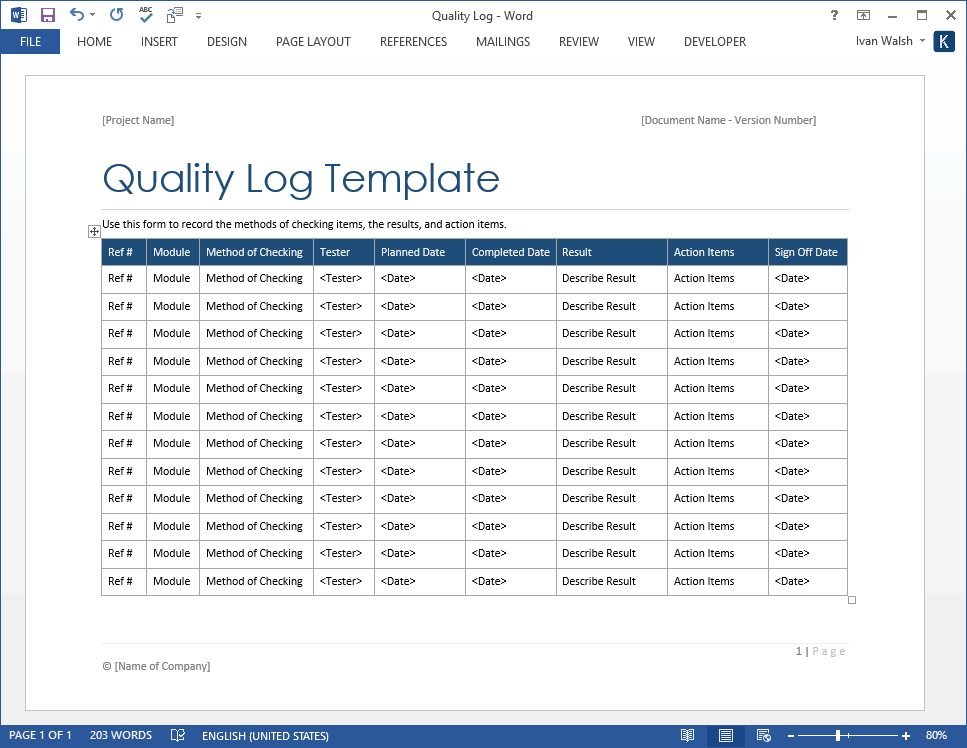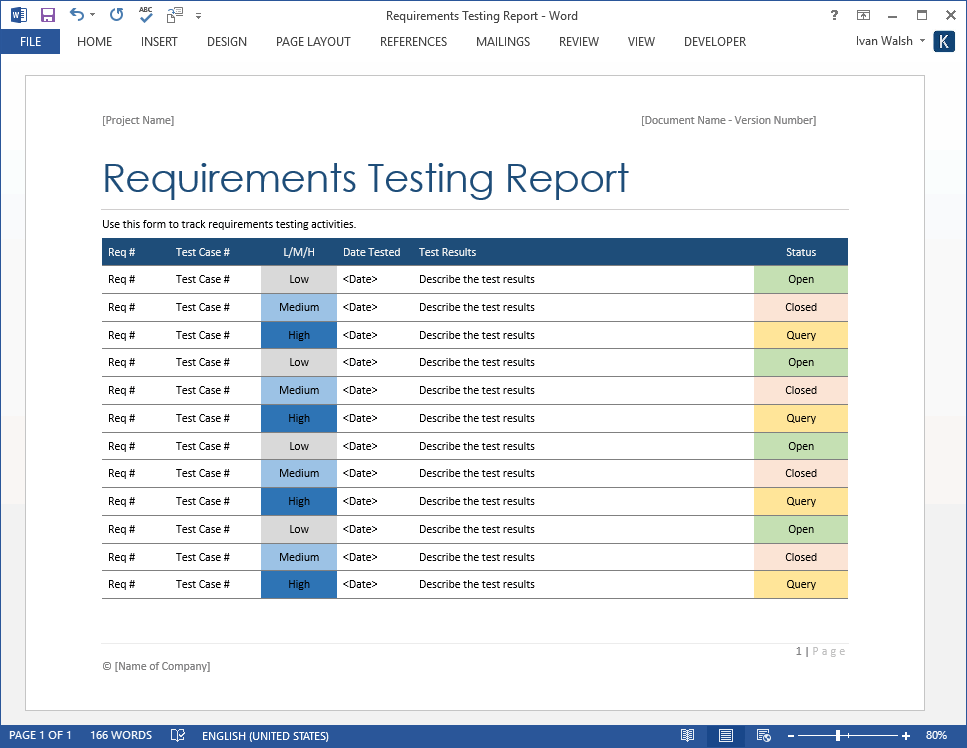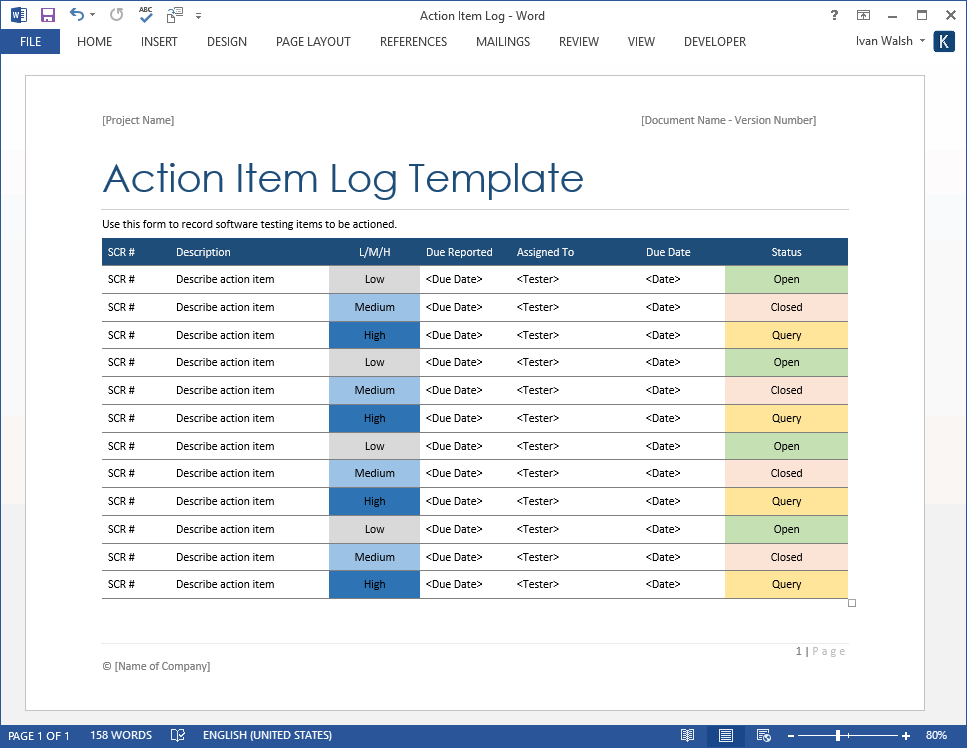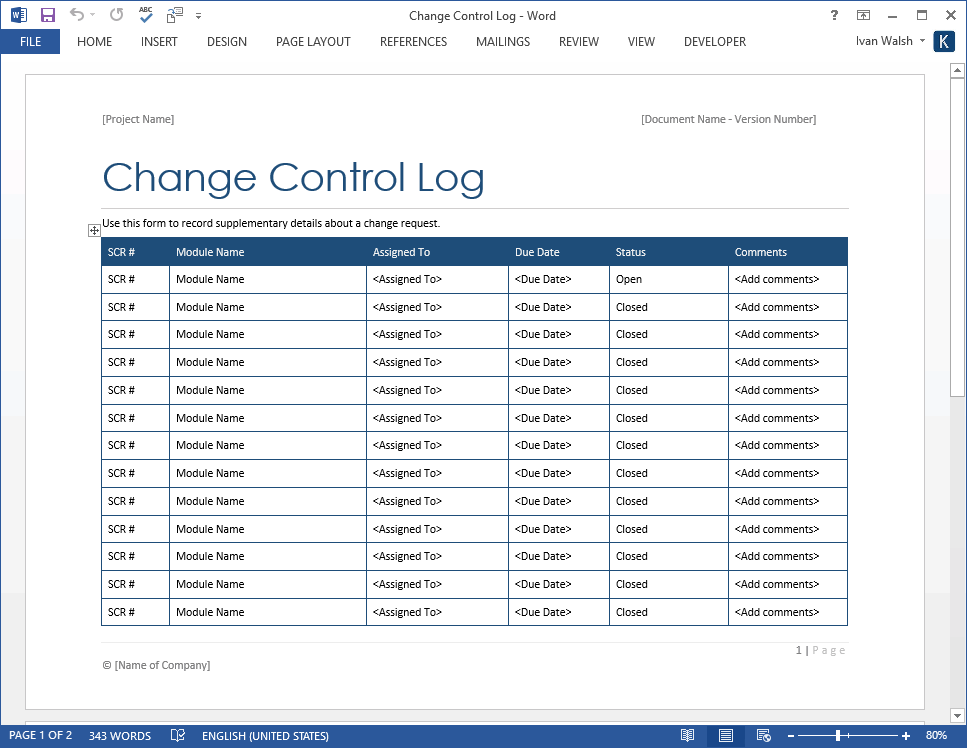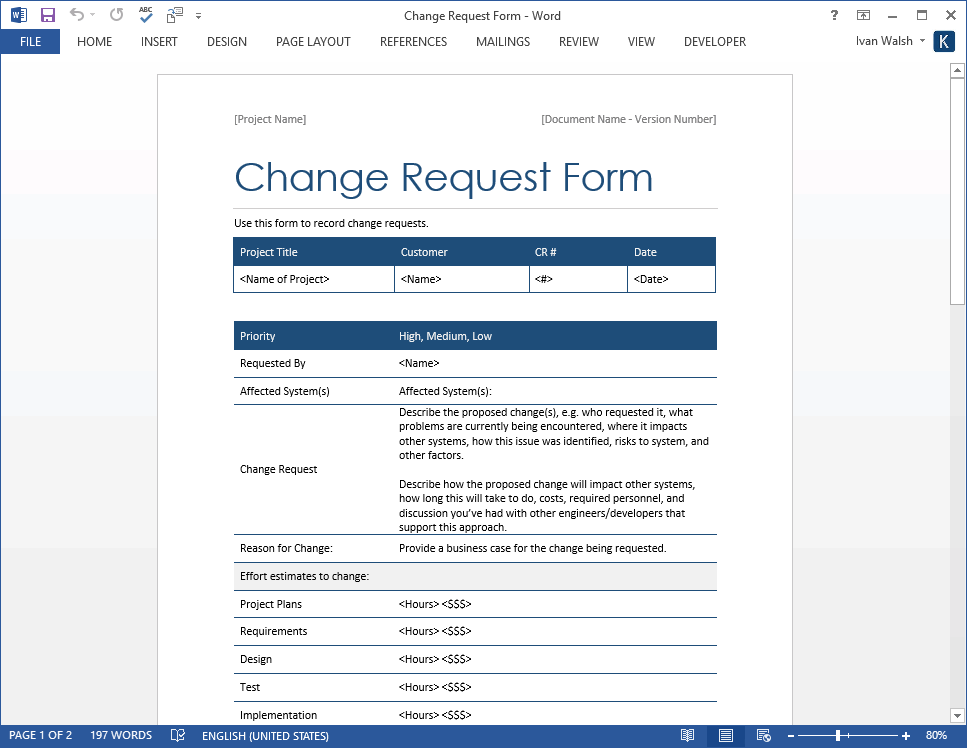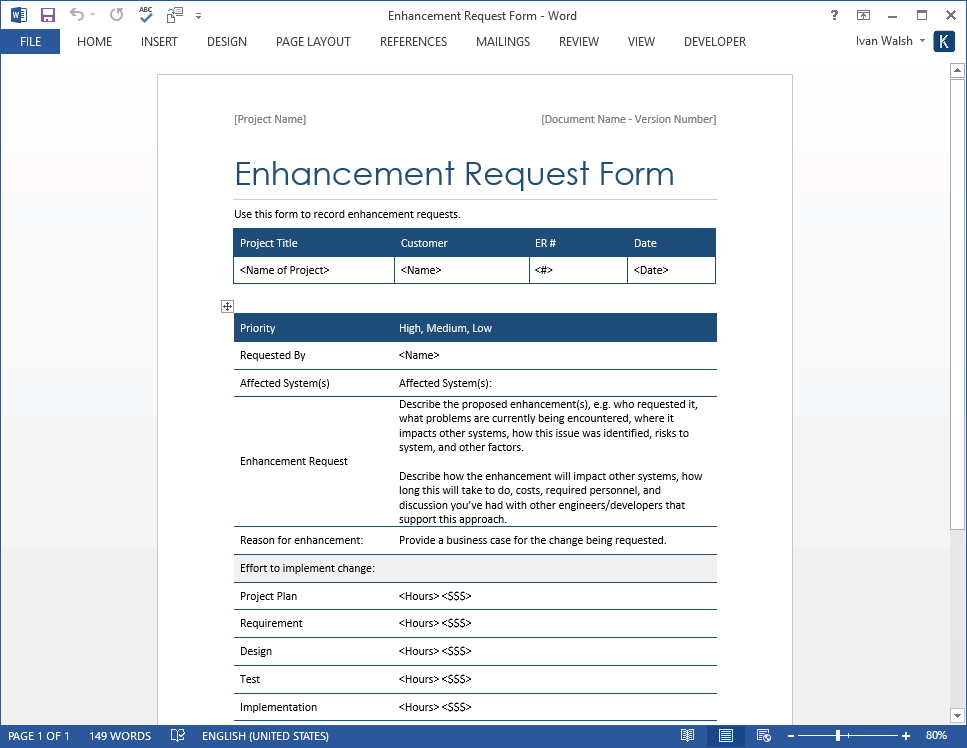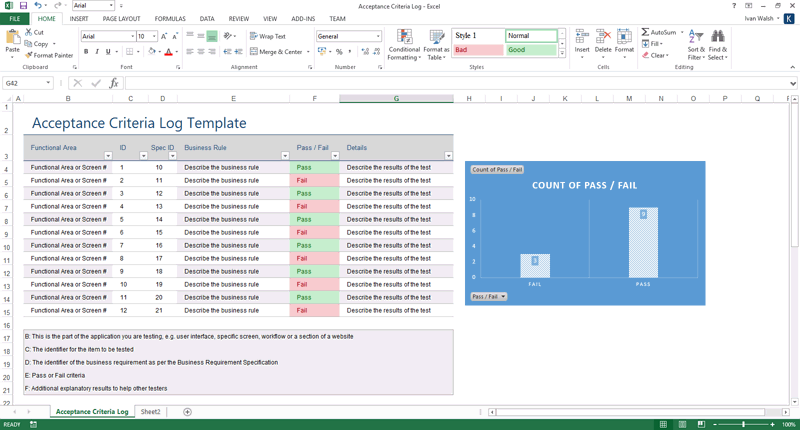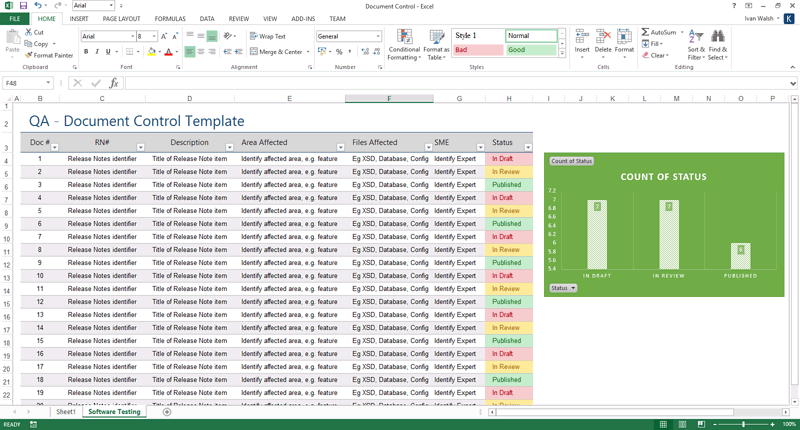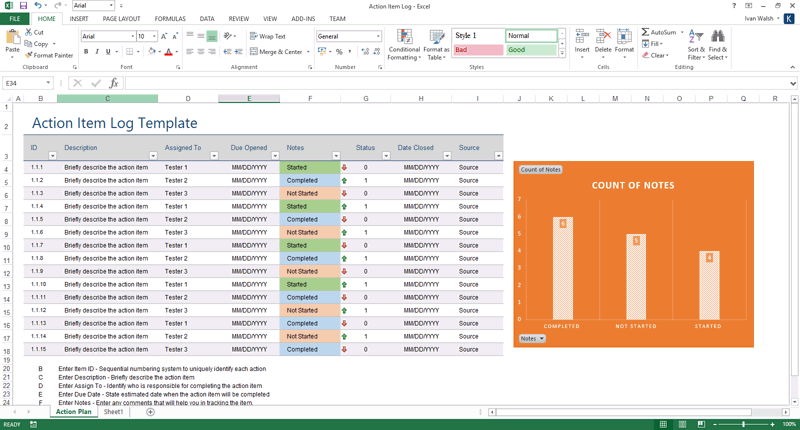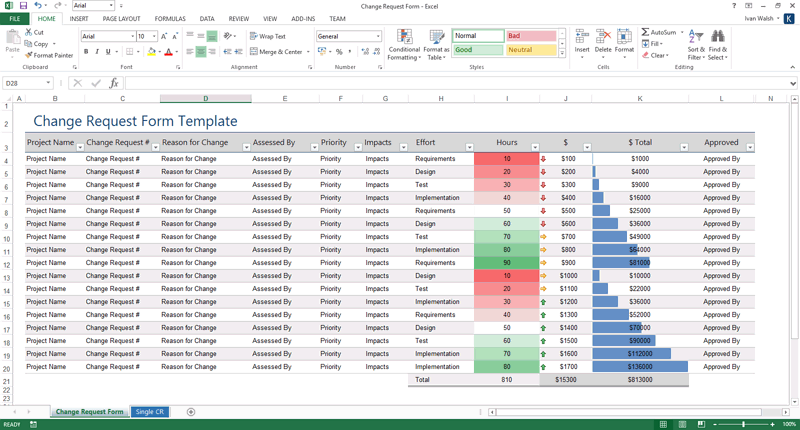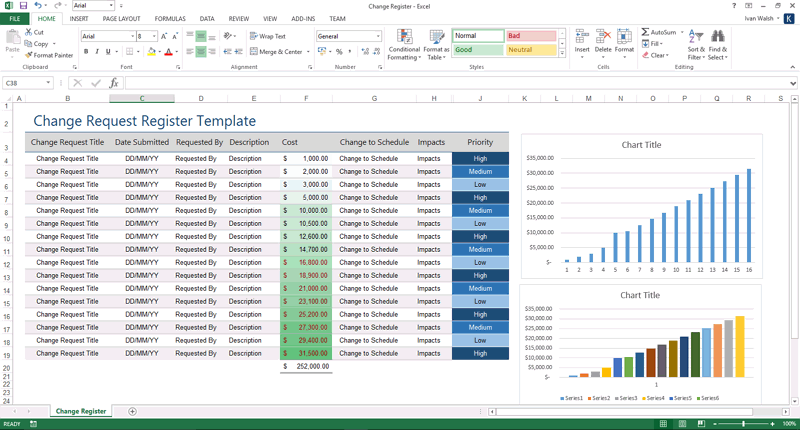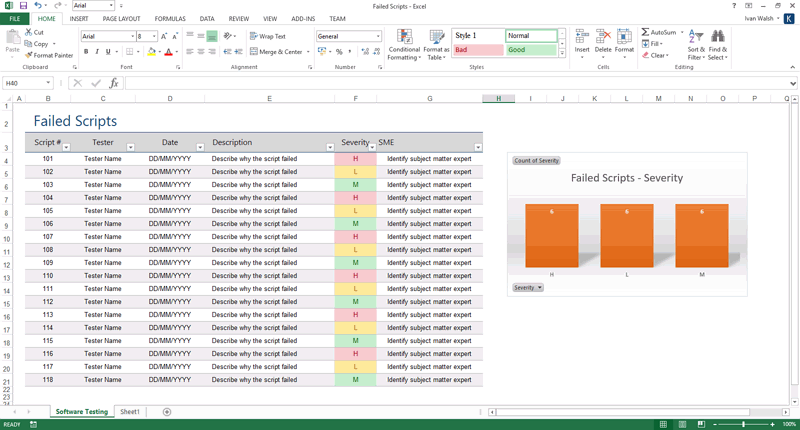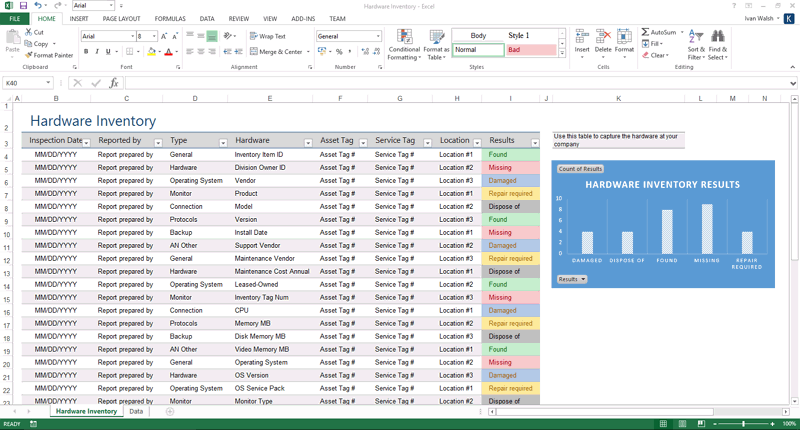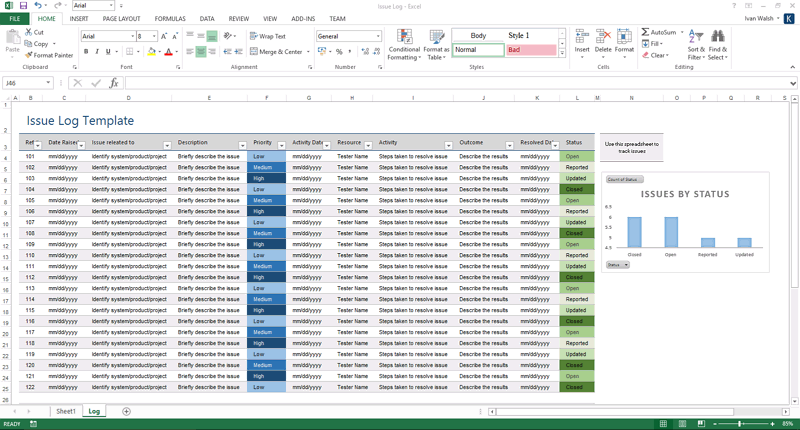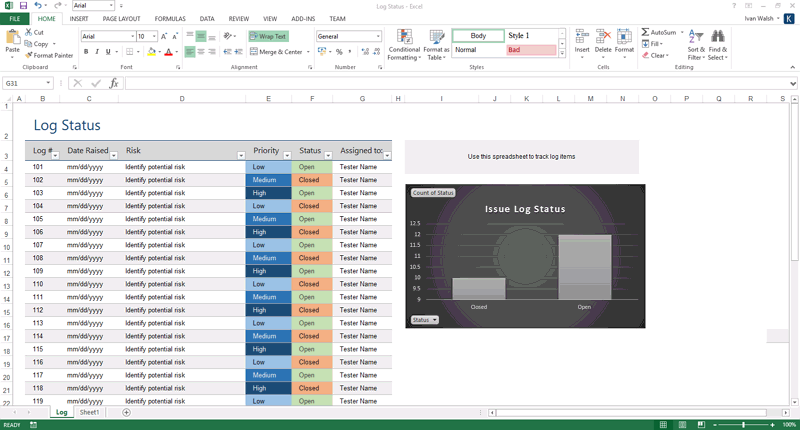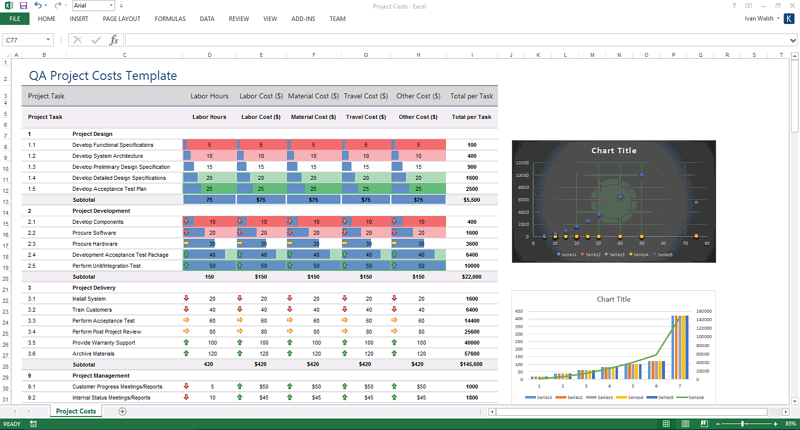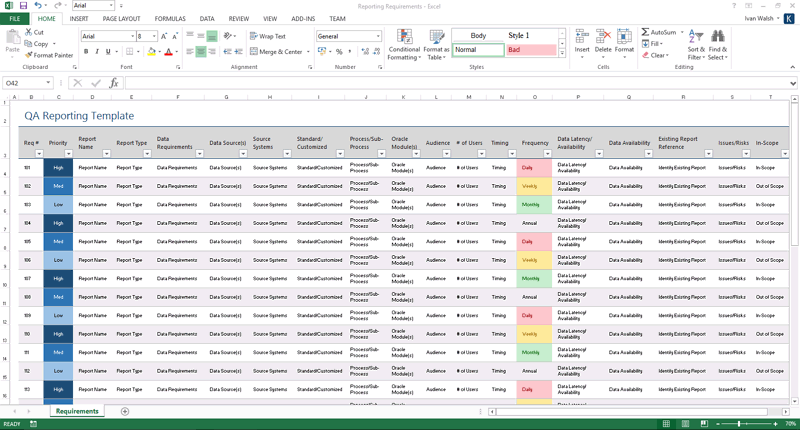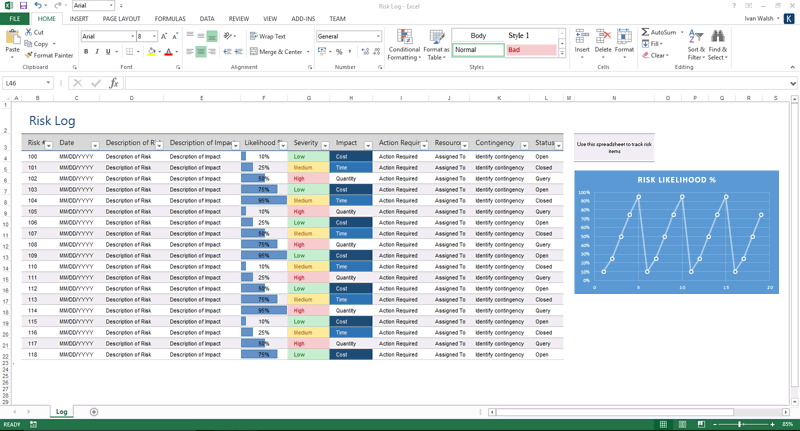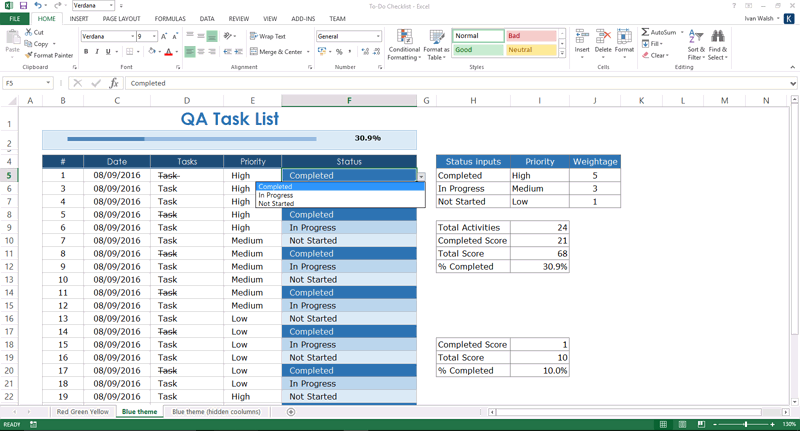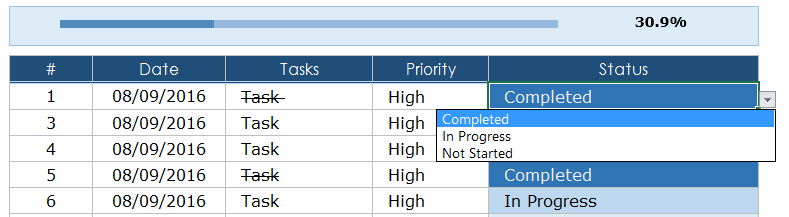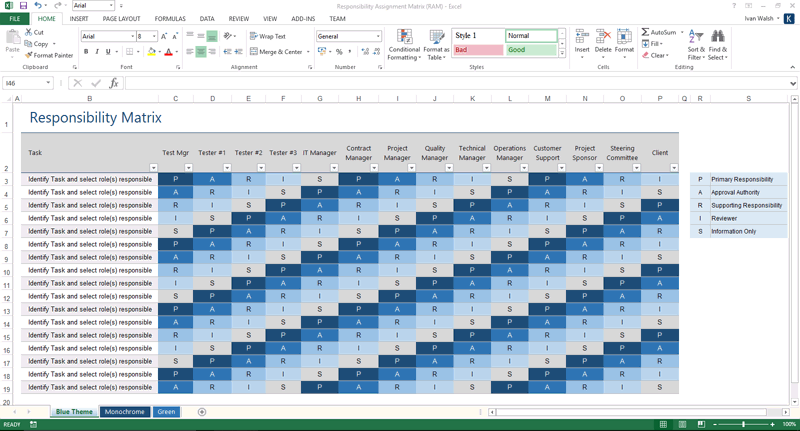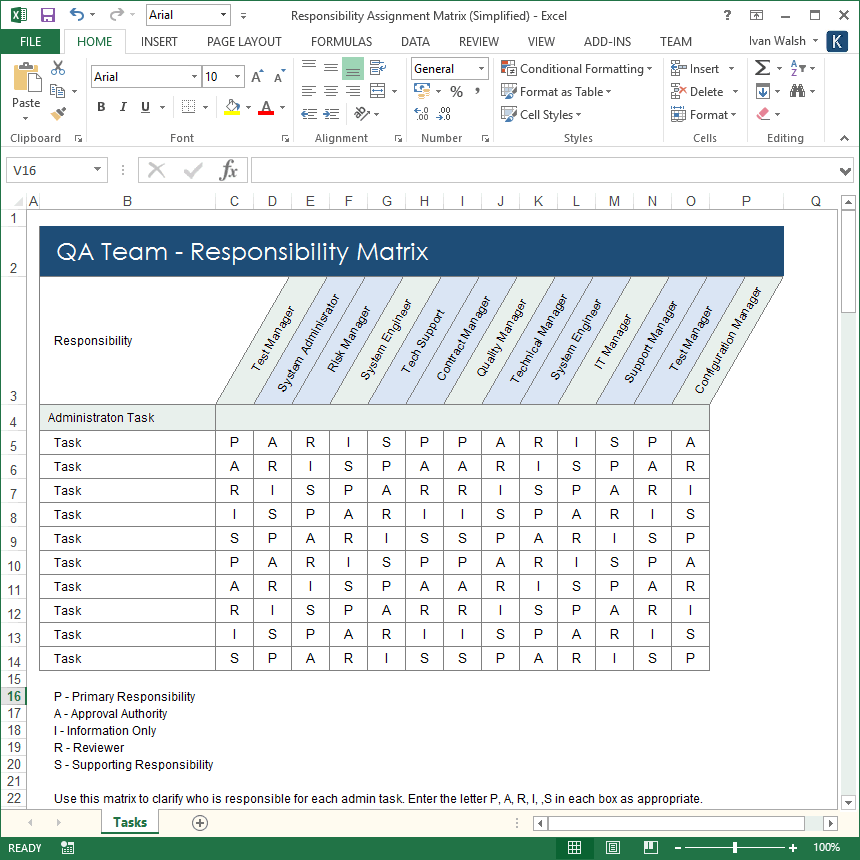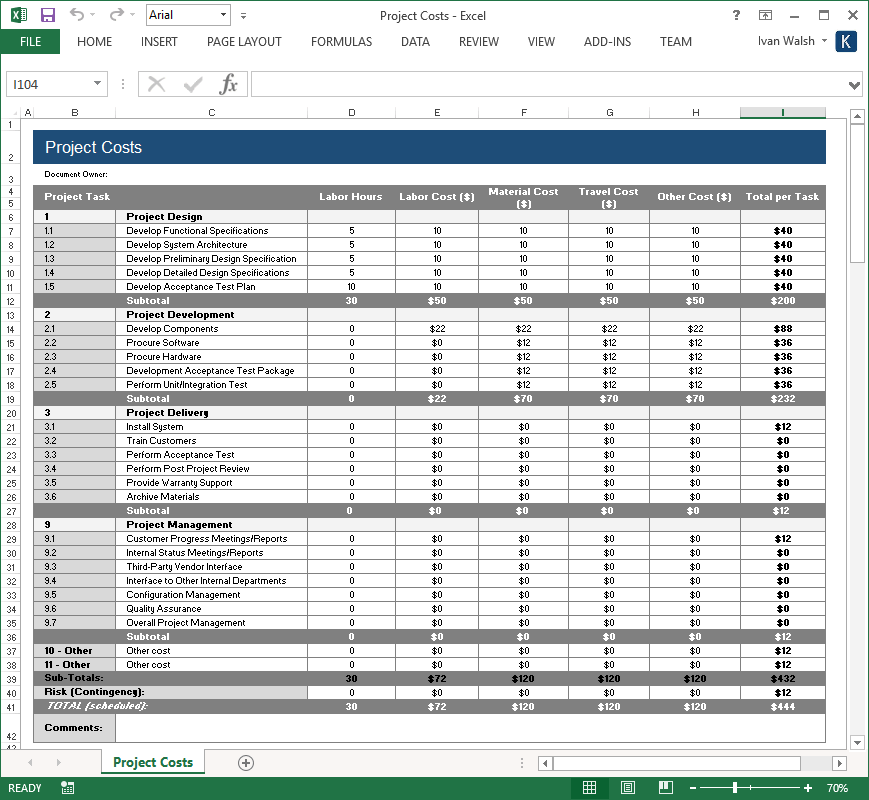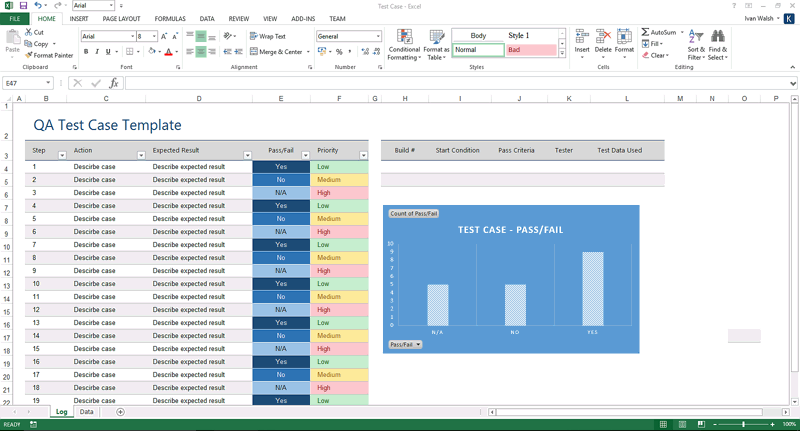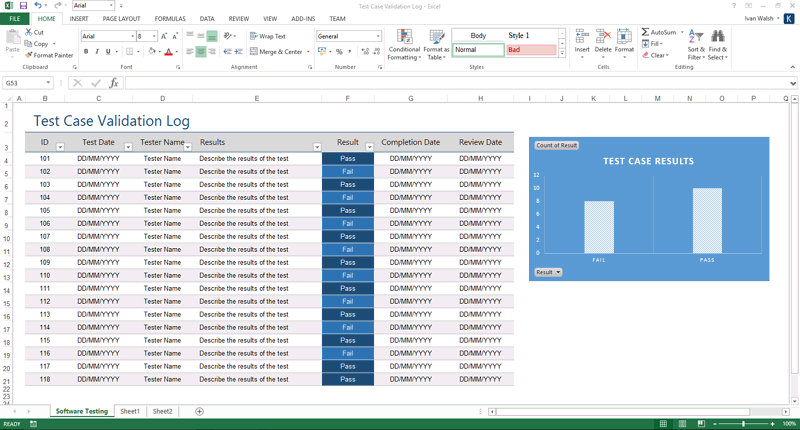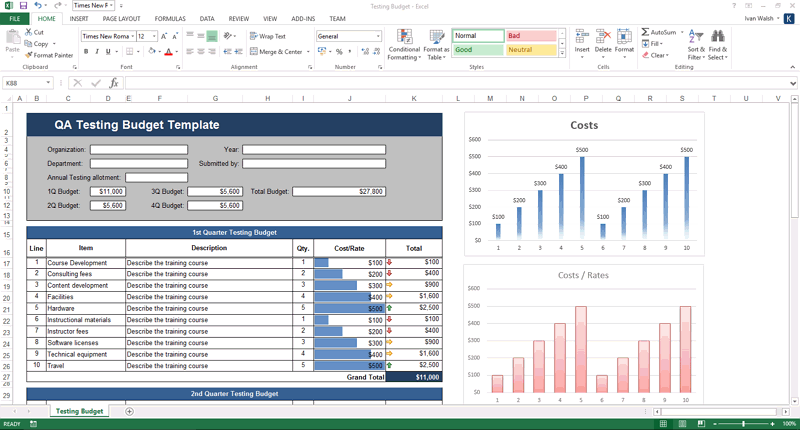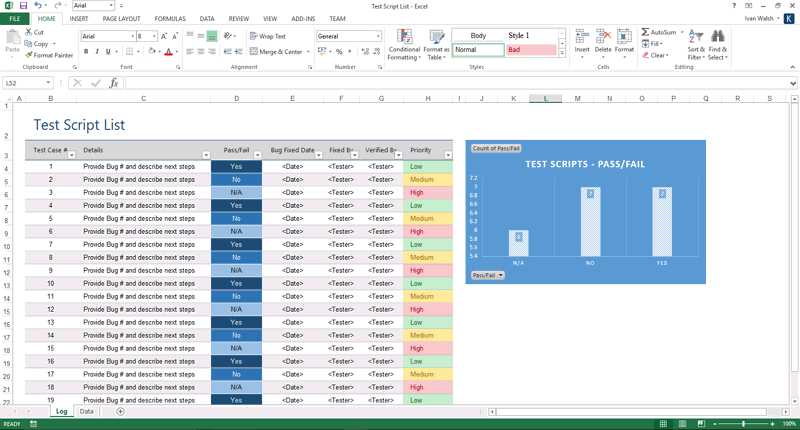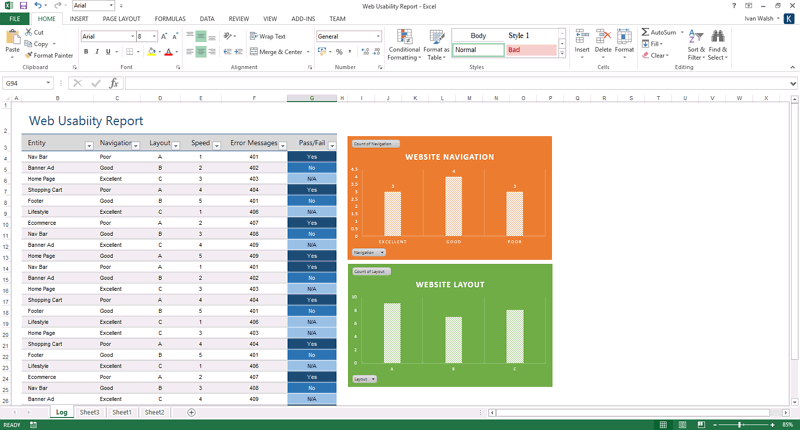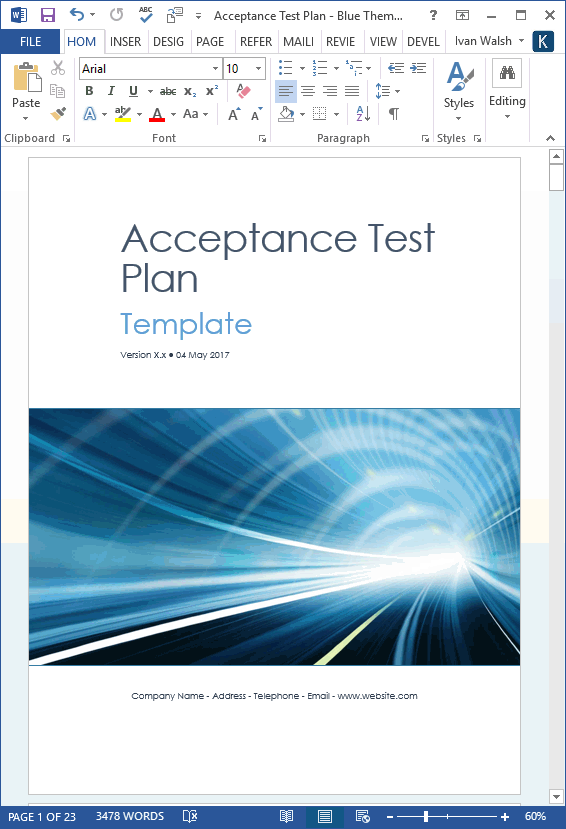Software Testing Templates – 50 MS Word + 40 Excel spreadsheets
Software Testing Templates (MS Word & Excel)
This Software Testing Template pack includes 50 MS Word and 40 MS Excel templates. You can use these templates to save time when creating test forms, logs and checklists so your Test Department has a standardized approach to testing.
This Software Testing Template pack includes 50 MS Word and 40 MS Excel templates. You can use these templates to save time when creating test forms, logs and checklists so your Test Department has a standardized approach to testing. Software Testing Templates: Contents
When you download the template pack, it will include four folders: MS Excel spreadsheets, MS Word forms, User Acceptance Test Plan, and a Test Plan template.
- 88 Checklists, Forms and Templates including Action Items, Change Control, Change Requests, Contract Review, Data Access, Enhancement Request, Error Log, Final Release, Test Environment, Installation Completion, Issue Log, Outsourced Project, Quality Log, Risk Log, Status Report, Test Case, Test Plan, Test Record, Test Script, Unit Test Plan, User Acceptance Test Plan, User Interface Checklist, Web Usability Test Report…
- Test Plan Template (29 pages) defines the scope, strategy, environment, controls, execution, release criteria, and budgets.
- User Acceptance Test Plan (15 pages) gains customer acceptance and verifies that deliverable meets requirements.
The Software Testing template toolkit includes the following 50 MS Word templates, forms, and checklists:
- Acceptance Checklist
- Acceptance Form
- Acceptance Test Plan
- Action Item Log
- Business Approval Checklist Form
- Business Approval Form
- Change Control Form
- Change Control Log
- Change Request Form
- Contract Review Form
- Data Access Control Form
- Enhancement Request Form
- Error Log
- Final Release Report
- Hardware Test Environment Specifications
- Installation Completion Form
- Issue Log
- Outsourced Project Checklist
- Quality Log
- Release Control Form
- Requirements Testing Report
- Requirements Traceability Matrix
- Risk Log
- Risk Management Plan Form
- Roles & Responsibility Matrix
- Status Report
- System Acceptance Form
- System Final Release Sign-off Form
- System Requirements Sign-off Form
- System Test Plan Sign-off Form
- Test Case Template
- Test Case Validation Log
- Test Cycle Signoff Document
- Test Evaluation Summary
- Test Manager Checklist
- Test Plan Template
- Test Plan Review Checklist
- Test Plan Task Preparation
- Test Problem Record
- Test Record
- Test Results Report
- Test Script
- Test Script Allocation Form
- Training Course Evaluation Form
- Training Requirements Form
- Unit Test Plan
- User Acceptance Test Plan
- User Acceptance Test Report
- User Interface Checklist
- Web Usability Test Report
Here are screenshots of MS Word templates, forms, and checklists
Software Testing Templates: 40 Microsoft Excel SpreadsheetsThe software testing template kit also includes these 40 Microsoft Excel templates.
- Acceptance Criteria Log
- Action Item Log
- Business Approval Form
- Business Approval Checklist
- Change Control Log
- Change History Log
- Change Management Tracking Log
- Change Register
- Change Request Form
- Data Access Control
- Deviation Control Form
- Document Control Form
- Failed Scripts
- Hardware Inventory
- Issue Log
- Issue Submission Form
- Log Status
- Open Issues
- Project Costs
- Quality Log
- Recovery Tests
- Report – Test Summary
- Reporting Requirements
- Roles and Responsibilities Descriptions
- Roles and Responsibilities Matrix
- Risk Log
- Risk Register
- Risk Response Plan
- Status Report
- Task Preparation
- Test Case
- Test Case Validation Log
- Test Script
- Test Script List
- Test Tracking Report
- Testing Budget
- To Do List
- Unit Test
- Version Control Log
- Web Usability Report
Here are screenshots of the MS Excel spreadsheets:
[Download these software testing templates here]
Free MS Office 97-2003 TemplatesFor those of you who use MS Office 97-2003, we’ve included the 27 MS Excel and 50 MS Word templates in .doc and .xls format.
These templates are the exact same as the MS Office 2016 templates shown above. The color scheme is slightly different, that’s all.
Here are some screenshots so you can see what they are like. You will find these in the MS Office Templates 97-2003 folder.

Software Testing: Project Costs MS Excel template

Status Report

Software Testing: Open Issues MS Excel template

Software Testing: Issue Submission MS Excel template

Software Testing: Action Item Log – MS Excel template

Software Testing: Release Control Form

Software Testing Change Request Form

Software Testing: Test Script – MS Word

Software Testing: Test Case Template

Software Testing: Test Manager Checklist

Software Testing: Issue Log – MS Word

Software Testing: User Acceptance Test Report

Software Testing: Status Reports

Test Plan Template

Software Testing: Environment Specifications
Software Testing Templates: Getting Started- Acceptance Criteria Log – Use this template to capture the acceptance criteria when testing each functional area.
- Action Item Log – Allocate an action item number, description, status (Low/Medium/High), date reported, resource it was assigned to, its due date, and other additional comments.
- Change Control Log – Identify the basis for the change; confirm whether it is disapproved or approved. Include the Software Change Request Number (SCR) #, Requirements #, date submitted, and whether it is approved/not approved, on hold, in progress, or cancelled.
- Change History Log – Describe the date, author and history in this log file.
- Data Access Control – For each Person or Group, identify the individuals who have access to the test cases and their status, e.g. Development has access to the Test Cases for Web Project.
- Deviation Control Form – Use this form to record minor adjustments (i.e. deviations) that must be made to the system in order for testing to proceed.
- Document Control Form – Use this form to identify, track and monitor test scripts.
- Failed Scripts – Use this script to identify where test scripts have failed and provide details of the error and its severity, e.g. minor error, major error etc.
- Issue Submission Form – Use this to describe errors/issues that must be addressed for testing to proceed. Usually sent by users or testers to the Line Manager.
- Log Status – For each log, identify its Log ID, the nature of the risk/issue, and whether it is Open or Closed.
- Open Issues – Use this to identify all open issues by number, date created; tester, with descriptions of Target Date, Category, Status, Resolution and Date.
- Project Costs – Use this spreadsheet to determine the cost of running all test-related activities throughout the software development lifecycle.
- Quality Log – Use this to capture the module under test, method of checking, tester, Planned Date, Date Completed, Results, Action Items and Sign-off Date.
- Risk Log – Identify the Risk Number, its Date, Type (e.g. Business/Project/Stage) a brief description, Likelihood %, Severity (e.g. Low or Medium) Impact, Action Required, who is was Assigned To and its Status.
- Roles and Responsibilities Descriptions & Matrix – Identify all the roles on the project, with details of their responsibilities. Include contact names and email addresses.
- Status Report – Identify the function that is under test, enter its Business value on a scale of 1-5 with 1 the lowest value and 5 the highest (or whichever numbering system you wish to use); details of the problem severity broken out by a factor of 1 to 5.
- Test Preparation – Use this to identify all activities that must be performed before testing commences, such as reviewing specifications and prioritizing test items.
- Test Case – Use this template to test a specific part of the system as per the Test Plan.
- Test Validation Log – Use this log file to track the results of the test cases.
- Test Script – Enter the Area under test, its Set, whether it has Passed or Failed, with a Description of the Error and its Severity, e.g. L/M/H.
- Test Script List – Enter the Area under test, its Test Case ID, Bug ID, Bug Fixed Date, Bug Fixed By and Fix verified By details.
- Task Preparation – Use this checklist to prepare for the Test Plan: Review Software Requirements Specifications, Identify functions/modules for testing, Perform Risk Analysis.
- Test Case & Validation Log – Use this Test Case template to capture the name of the Test Case; Description; Start Conditions; Pass Criteria; Tester Name; Build Number; Test Data; Steps, Actions and Expected Result.
- Test Tracking Report – Use this report to track the progress of the software tests each Week, capture which are Planned, were Attempted and numbers that are Successful.
- Testing Budget – Use this Excel spreadsheet to plan your quarterly and annual testing budgets. Identify, quantify and cost the resources required by your team to complete projects successfully.
- Unit Test – Use this to describe the item under test, expected results and whether it passed or failed.
- Version Control Log – Use this to track the Product’s Version No., its Date, and Approvals.
- Web Usability Report – Use this to analyze the usability of a web project, such as the performance of its Navigation, Graphics, Error Messages, and the quality of its micro-content.
When you download the Software Testing Template kit, you get this 29 page MS Word Test Plan template for free. You can buy it separately here.
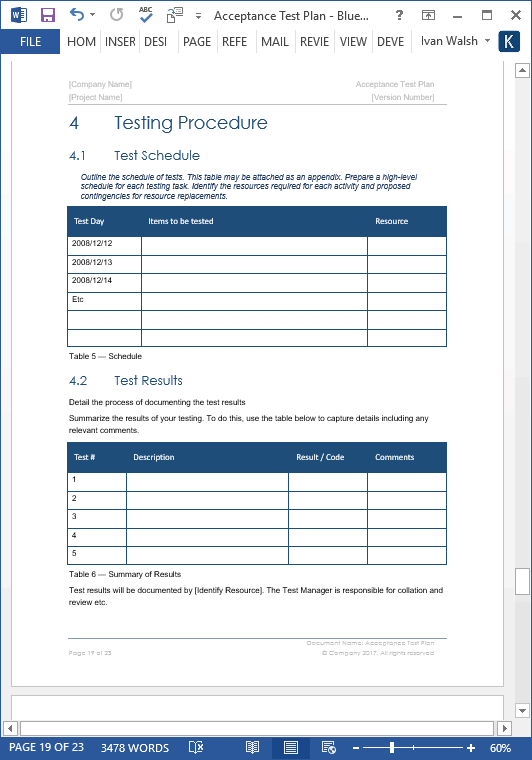
And as part of the Software Testing Template kit, you also get this free 21 page MS Word Acceptance Test Plan template.
This 21 page MS Word template outlines the steps required to prepare an Acceptance Test Plan, ensuring that all components of the system are tested.
EndorsementsWe’ve been selling online for almost 20 years. Here are some of the kind words from our customers.
Ivan,
Thank you for going the extra mile and making it work in my “outdated” Excel program!
If you need a testimonial for your website, I’ll gladly write one up. I so appreciate your kindness, persistence and patience.
Suzanne, Virginia
~~~
Excellent materials here Ivan.
I have now purchased 3 different documents. They are very simple to understand, well laid out and very well written. Thank you for saving me weeks, if not months of frustration.
Dan Faubion
Advnt Biotechnologies
Phoenix, Arizona 85027
~~~
Thank you for your prompt response.
If you would like to have a reference. you can quote me.
‘Top professional templates and excellent customer service‘
Regards
Frederick Tsang
~~~
Dear Ivan,
I received your test template and like it very much!
Thank you.
Best regards / Mit freundlichen Grüßen,
Folkert, Germany
~~~
Thanks so much for your help Ivan!
I look forward to doing business with you in the future.
Holly
~~~
Hi Ivan, thank you so much.
I am blown away with the promptness of your response. I didn’t expect to hear from you so soon. Thanks again.
Kathy
~~~
Thanks so much Ivan. I really appreciate it. I will definitly keep you in mind for future purchases.
Thanks again,
Jamie
~~~
yes, i did receive them, thanks much! you have great docs, i’m sure i’ll be back to your website.
Jennifer
~~~
Thanks Ivan. Rare to find such service online. Really appreciate it.
Regards,
Prema
~~~
Hi Ivan,
Thanks for the quick response. The documents meet my business need beautifully.
Regards,
Leonard
~~~
I’d just like to compliment, how much I really like the quality of your work (the frameworks are very structured and clear) and it is very convenient to use as well.
Once again, thank you so much.
Regards,
Cherry, Australia
~~~
Hi Ivan,
Kudos to you for going the extra steps for me read your files and be able to utilize them.
Sincerely A Happy Customer!
Jacqueline
~~~
Wow. I did receive the templates. I went ahead a purchased again. Great work on the templates. These are great products.
Nikolas
~~~
Thanks so much for your quick reply. They do work for me. You’re the best!
Carol
~~~
Hi Ivan,
Your documents are excellent. I have bought a few of them myself. Truly professional.
With best regards,
Ajit,
Kuwait
~~~
Dear Ivan,
Marvelous job you’ve done by posting this small tip on your website.
It worked after all possible software I used to repair my word file.
I feel very much grateful for your help.
Thank you very much.
Regards,
Sintha,
India
~~~
Thank you so much Ivan! Two days in and you fix my problem in twenty minutes. Will look to your site for ALL future help, you just don’t know how much this helped. Safe travels, and thanks again.
Matthew
~~~
Thanks so much!! You’re article on recovering a word document saved my life!
You’re invaluable!
Thanks!
Yaso
~~~
Ivan
Thanks for the quick response, I look forward to using the templates.
Best Regards
Chris
Ansell
~~~
The templates have been a huge help in my current project. I appreciate your quick response.
Thank you & have a wonderful day!
Crystal
~~~
Thanks again. Great templates by the way!
Daniel
~~~
Software Testing Templates: ContentsAfter you make the purchase, you will be sent an email with a link to download the files. This 7 MBs file includes four folders for the Excel spreadsheets, MS Word forms, the Acceptance Test Plan and the Test Plan. It also includes another Zip file with the MS Word/Excel files in MS Office 97-2203 format.
50 Software Testing templates in MS Word MS Word .doc and .docx 40 Software Testing templates in MS Excel MS Excel .xls and .xlsx Test Plan – 29 pages MS Word .doc and .docx Acceptance Test Plan – 21 pages MS Word .doc and .docx Product SpecificationsFile Format: MS Word (.docx / .doc), MS Excel (.xlsx / xls)
File Size – The download file is 7 MBs.
It may take a few minutes to fully download depending on your connection speed. Please wait until the entire file downloads before opening it, otherwise, you may get an error message. If you do, simply click the Download link in your email.
Opening the Files – You don’t need any special software to unzip the files. To unzip the files, right click on it, then select Extract, and save it to your computer
Getting Started – Depending on your MS Office settings. the files may say Read Only when you open them. If this occurs, simple click File, Save As and save the files. There are no security settings on any of the files.
Images – All of the images in the templates are copyright free.
FAQsHow does the order process work?
How can I Pay with my Credit Card (instead of PayPal) ?
What customers have you sold products to?
Who are your Customers?
Here is a sample list of our customers. Since 1998, Klariti provided products and services to Accenture, AIG, Bearing Point, Cap Gemini, Cisco, Disney, Ernst & Young, GE, HBO, IBM, J.P. Morgan, KLM, KPMG, Lehman Brothers, LEVI’S, MacDonalds, Macy’s, Mayo Clinic, McCormick, McGrawHill, MEGA, Mesirow , Mitre, NHL, NTL, OmniVision, Oracle, OshKosh, PennWest Energy, Pepico, Performance Technologies, Philips, PriceWaterhouseCoopers, PV Cycle, Raytheon, Reuters, Roche, Rogers, SAAB, Sabre Holding, Safeway, Sagem Morpho, Sara Lee, Shaw, Shell, Siemens, Sikorsky, Sobeys, SpeakEasy, SunPower, Sydney Opera House, Symantec, TATA, Tetra, ThyssenKrupp, TNT, Toyota, Travellers, TYCO, UC Davis, Verizon, Visteon, Vodafone, Wachovia Securities, Wal Mart, Whirlpool, WIPRO, Zurich
Technical Support
I am here to help you with any questions. You can contact me directly if you need any helping using these templates.
What file formats are the templates in?
The files work on Word 97, 2003, 2007, Office 2010, Office 2016, Windows 7, XP, Vista, and Apple iWork (if you have Word for Mac).
How do I get my templates?
After you make the payment, you are sent an email. This has a link to a Download Page from where you can save the templates,
What is the refund policy?
We offer a 60 days refund policy.
I have not received my product. Who do I contact?
Please email ivan at klariti.com or info at klariti.com or ivanawalsh at gmail.com. Please include your order number
Help! I’ve accidentally deleted my templates!
Just drop us a line with the order number. We’ll send it out.
Why does my file say it’s corrupt?
If you open a zip file during the download, it may display an error message that the file is corrupt. What this means is that not all of the file have downloaded and therefore the system thinks its contents are corrupt. Please try to download the file again or contact us for assistance. Email us the receipt number you received from eJunkie and we’ll send you another copy.
Contact me at:
- Email: ivan@klariti.com / info@klariti.com
- Tel: 00.353.860.886.349
- WhatsApp: IvanAWalsh
As we’re in Europe, there may be a time difference when getting back to you.
Again, if there are any problems, just let me know.
Regards,
Ivan Walsh
Affiliates
Like this product?
Spread the word about it and earn 50.00% of the purchase price on sales you refer.
Join our affiliate program